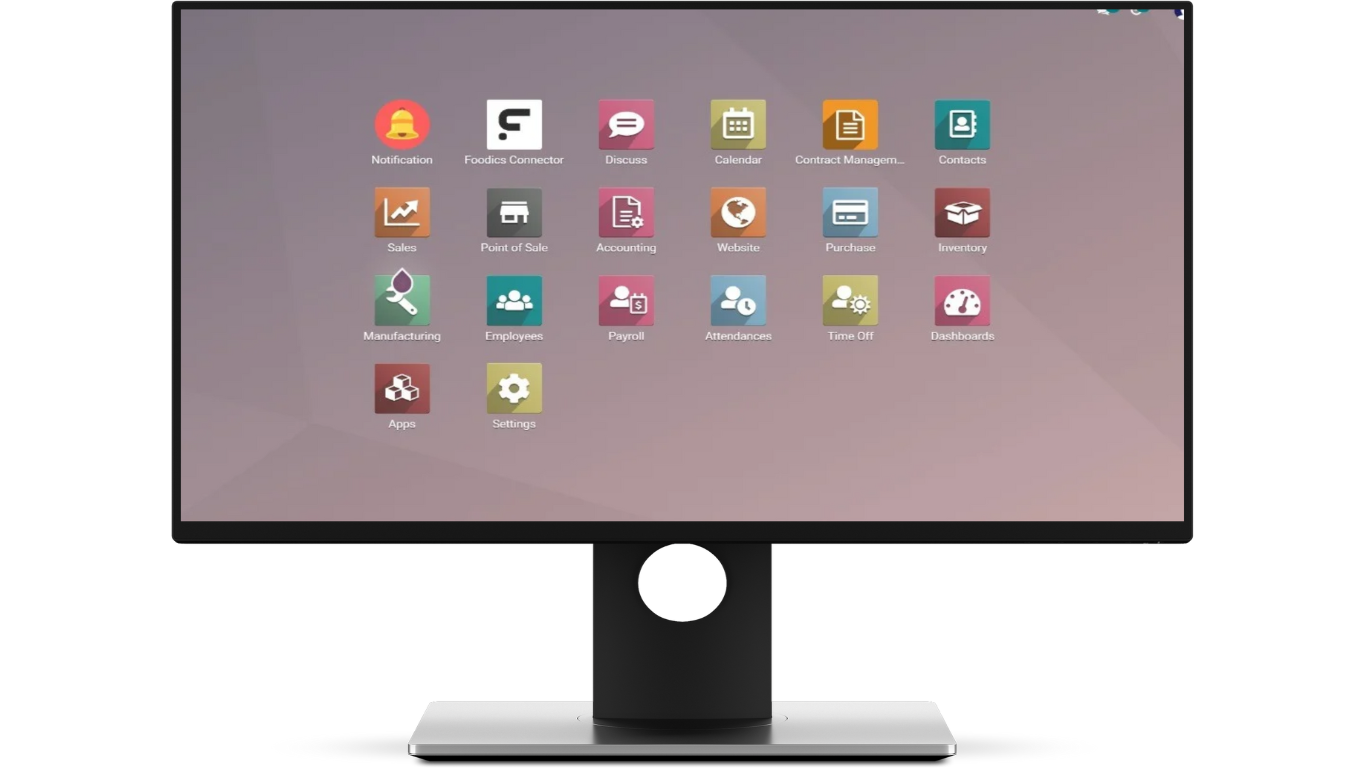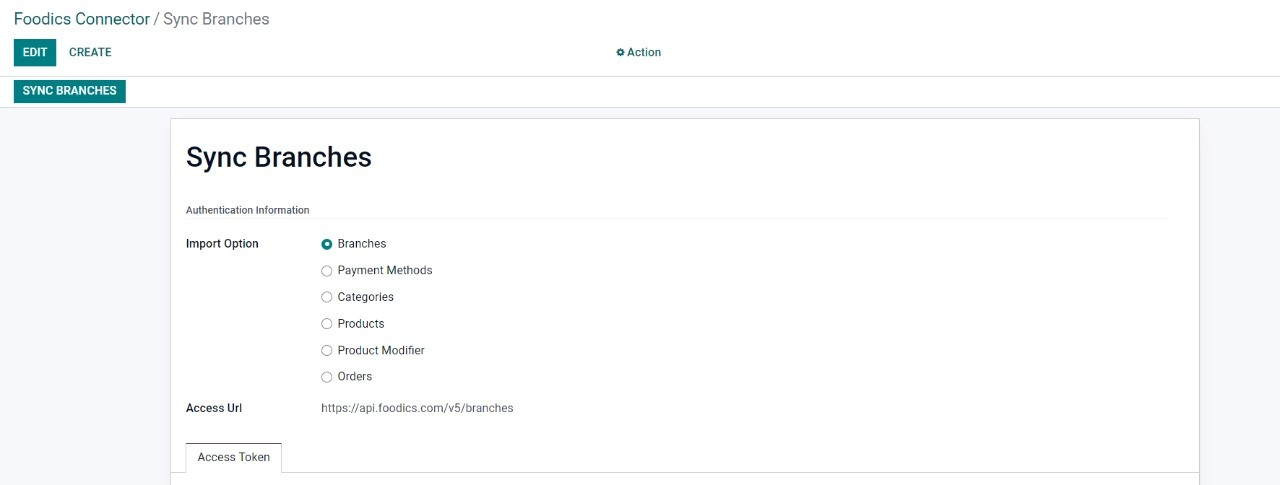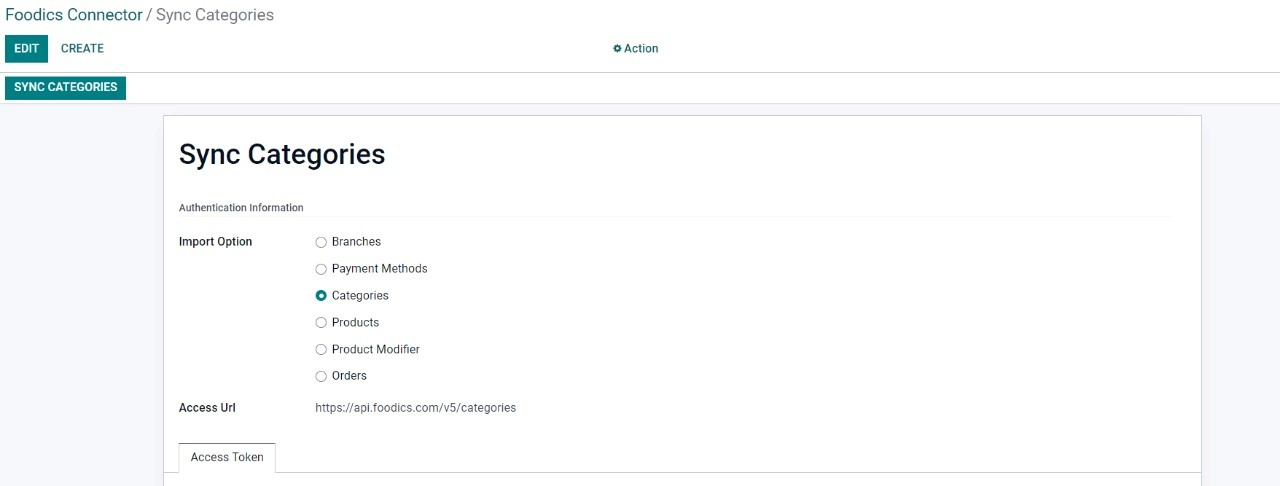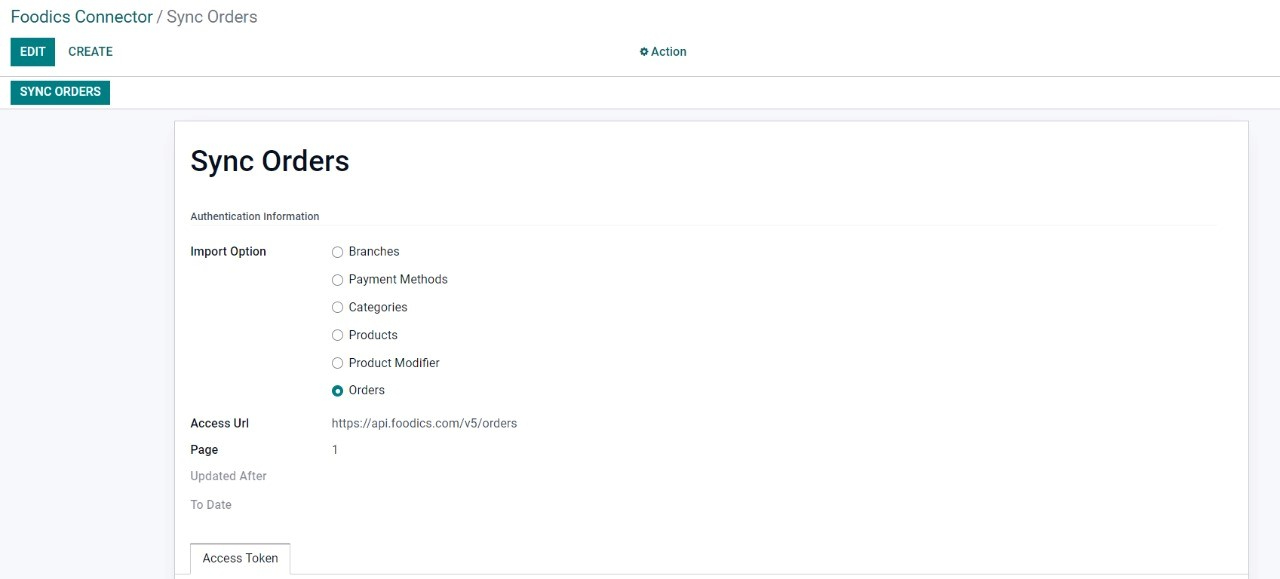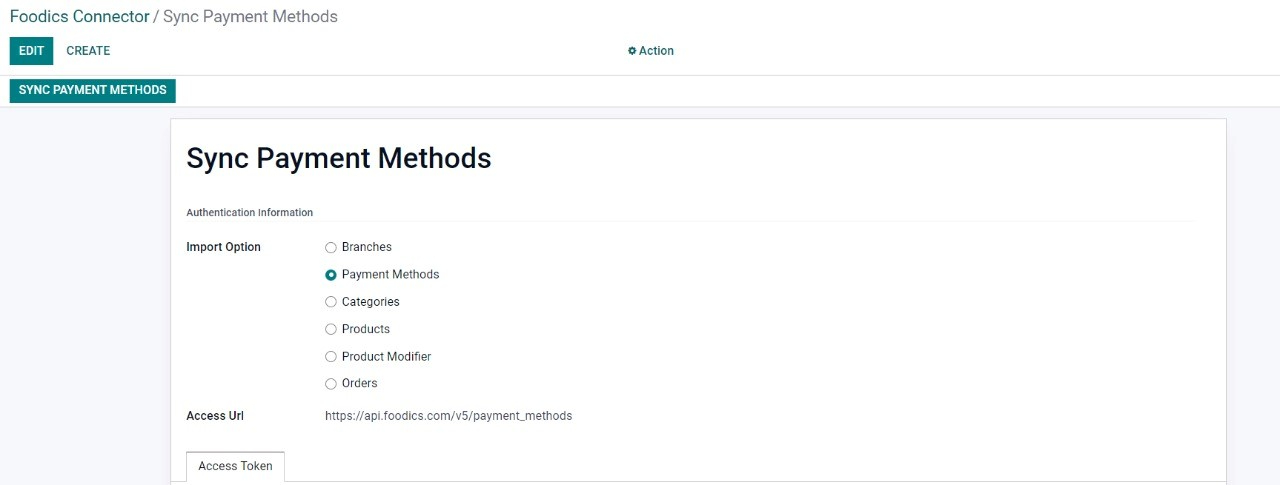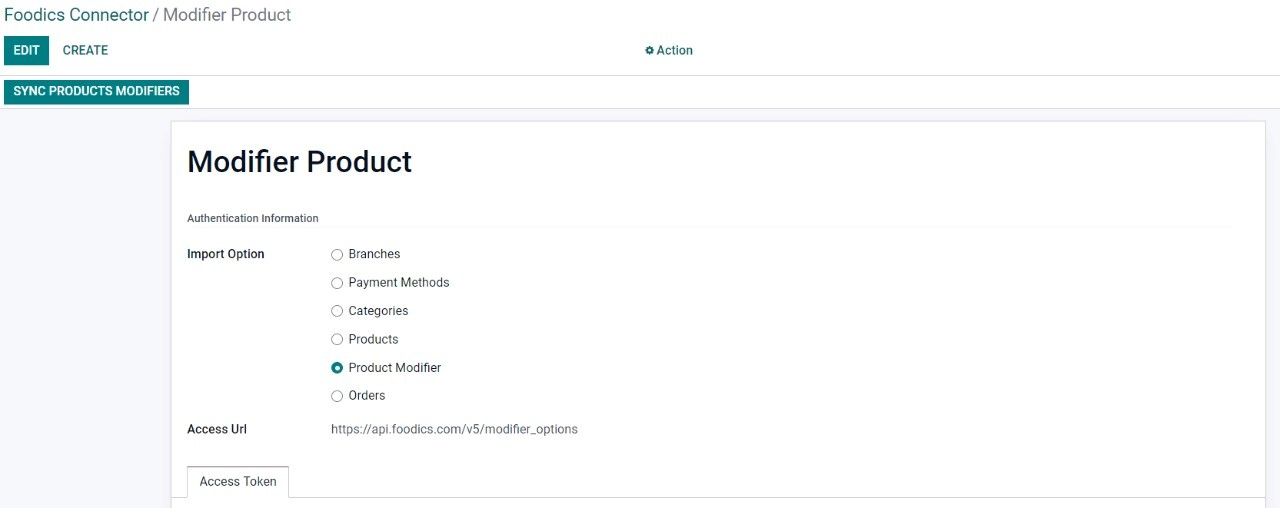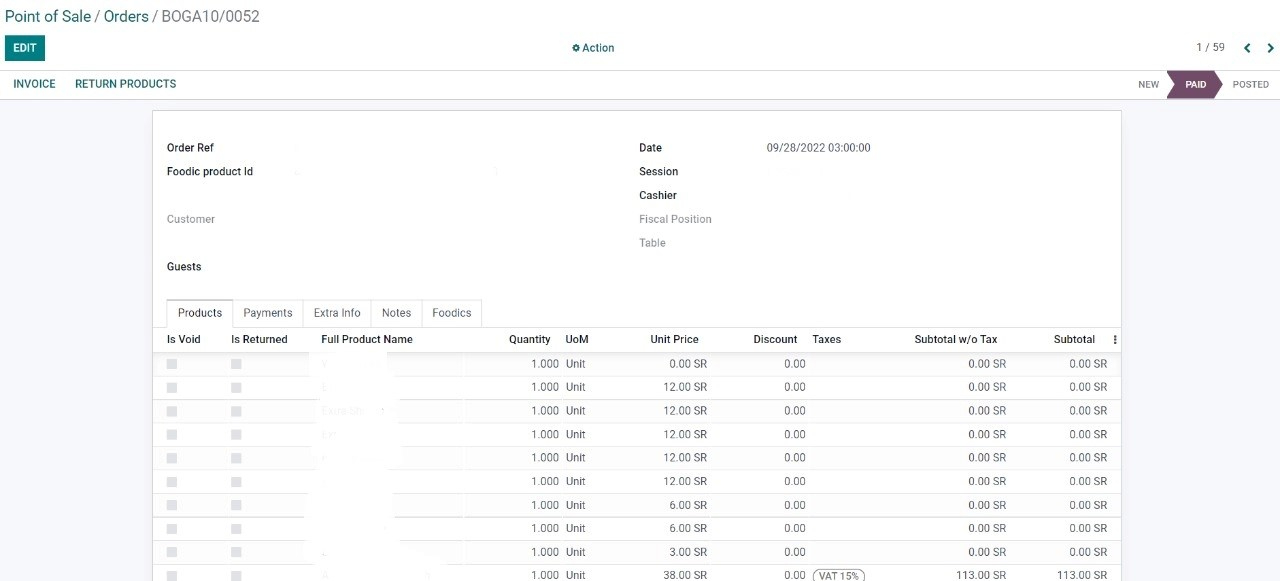Foodics Odoo Integration
POS can be synchronized with Odoo in an easier way, which saves a lot of time and facilitates all operations for employees.
For accounts:
- Dashboard.
- Accounting guide.
- Create an accounting entry.
- Create a bank account.
- taxes.
- Cost centers (analytical accounts).
- Synchronize products and categories of products in a way.
- Synchronizing taxes and linking them to an account in the accounting guide.
- All incoming and available products and goods can be reviewed and listed.
- Automatic buying and selling operations can be counted.
- All branches can be linked to each other and all operations that take place within the branches can be tracked.
- All current and incoming items can be counted and recorded with all operations that take place
- All operations and stages that took place on the products can be recorded.
- Accounting entries can be closed automatically after the end of the daily synchronization period.
- You can keep track of your accounting transactions in an easier way.
expenses.